Đối với những người dùng Windows 11 chuyên nghiệp, ứng dụng PowerToys của Microsoft từ lâu đã trở thành một trợ thủ đắc lực, mở khóa vô số khả năng và thủ thuật nâng cao mà hệ điều hành mặc định không cung cấp. Với mỗi bản cập nhật, PowerToys lại mang đến những cải tiến đáng giá, và phiên bản 0.90 mới nhất không phải là ngoại lệ. Điểm nhấn của bản phát hành này là sự ra mắt của tính năng Command Palette hoàn toàn mới, hứa hẹn sẽ thay đổi cách bạn tương tác và khởi chạy ứng dụng trên máy tính.
PowerToys 0.90 hiện đã có sẵn để tải về, và nó đi kèm với nhiều cải tiến quan trọng. Mặc dù phần lớn các thay đổi là sửa lỗi cho các tính năng hiện có, nhưng sự bổ sung của module Command Palette chính là điểm sáng. Tính năng này có thể được truy cập nhanh chóng bằng một phím tắt đơn giản – Windows + Alt + Space – cho phép bạn nhanh chóng gõ và khởi chạy bất kỳ ứng dụng nào trên máy tính của mình.
Command Palette: “Bộ Não” Mới Của PowerToys 0.90
Tính năng Command Palette gợi nhớ khá nhiều đến Spotlight trên macOS – một công cụ tìm kiếm và khởi chạy nhanh đã trở thành biểu tượng. Nó tương tự như cửa sổ Run mà bạn có thể mở bằng cách nhấn Windows + R, nhưng Command Palette thân thiện với người dùng hơn nhiều. Nó hiển thị các gợi ý ứng dụng ngay khi bạn gõ phím và cho phép bạn nhấp vào bất kỳ gợi ý nào được hiển thị để mở ngay lập tức. Điều này giúp tối ưu hóa đáng kể quy trình làm việc, giảm số bước cần thiết so với việc tìm kiếm qua thanh Taskbar hoặc Start Menu.
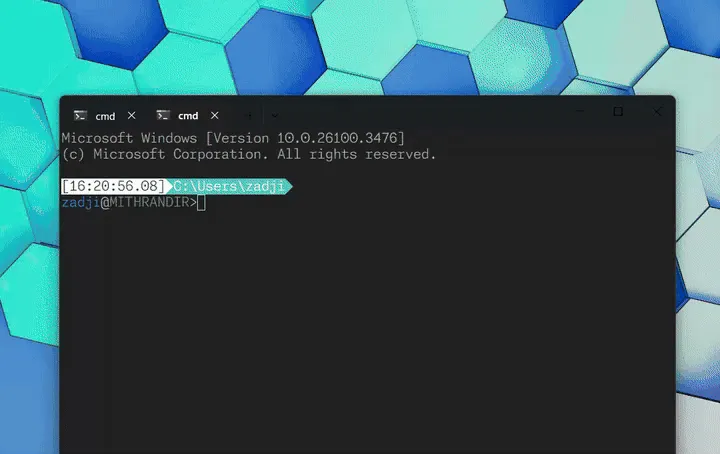 Hình ảnh động minh họa tính năng Command Palette của PowerToys, hiển thị khả năng tìm kiếm và khởi chạy ứng dụng nhanh chóng trên Windows 11.
Hình ảnh động minh họa tính năng Command Palette của PowerToys, hiển thị khả năng tìm kiếm và khởi chạy ứng dụng nhanh chóng trên Windows 11.
Không chỉ dừng lại ở việc khởi chạy ứng dụng, Command Palette còn cho phép bạn tìm kiếm các hành động cụ thể trong các ứng dụng (ví dụ: “mở tài liệu mới” trong Word) cũng như các lệnh PowerShell cụ thể. Đây là một công cụ thực sự ấn tượng, có khả năng cải thiện đáng kể năng suất của bạn nếu bạn thường xuyên phải luân chuyển giữa nhiều ứng dụng cho công việc hàng ngày. Sự linh hoạt và tốc độ của Command Palette chắc chắn sẽ biến nó thành một trong những tính năng yêu thích của những người dùng PowerToys.
Tổng Quan Các Cải Tiến Quan Trọng Khác Trong PowerToys 0.90
Bên cạnh Command Palette, PowerToys 0.90 cũng mang đến hàng loạt các cải tiến và sửa lỗi cho các module hiện có, giúp tăng cường sự ổn định và hiệu quả tổng thể của ứng dụng. Dưới đây là nhật ký thay đổi đầy đủ (changelog) cho bản phát hành này, được công bố trên trang GitHub chính thức của Microsoft dành cho PowerToys:
Color Picker
- Replaced WPF UI with .NET WPF for the Color Picker, enhancing compatibility and improving theme support. Thanks @mantaionut! Thanks @Jay-o-Way and @niels9001 for helping with the review!
Command Palette
- Introduced the Windows Command Palette (“CmdPal”), the next iteration of PowerToys Run, designed with extensibility at its core. CmdPal includes features such as searching for installed apps, shell commands, files and WinGet package installation. This module aims to provide a more powerful and flexible launcher experience. Thanks @zadjii-msft, @niels9001, @joadoumie, @plante-msft, and the whole team!
FancyZones
- Fixed a bug where deleting a layout resulted in incorrect data being written to the JSON file.
- Fixed a bug where layout hotkeys were displayed incorrectly, ensuring the hotkey list does not include invalid entries.
- Fixed an issue where the “None” option was missing in the editor layout.
Image Resizer
- Fixed warnings in ImageResizer regarding the use of variables “shellItem” and “itemName” without being initialized.
Mouse Without Borders
- Enhanced the logger to properly track the file path for easier debugging.
- Refactored the “Common” class into distinct individual classes to enhance maintainability, and updated all references and unit tests to reflect these changes. Thanks @mikeclayton for this!
New+
- Added support for variables in template filenames, including date/time components, parent folder name, and environment variables. Thanks @cgaarden!
Peek
- Added the ability to delete the file currently being previewed in Peek, including navigation updates and handling for deleted items. Thanks @daverayment and thanks @htcfreek for your help reviewing this!
PowerToys Run
- Fixed an issue where duplicated applications were shown by ensuring the shell link helper opens .ink files non-exclusively and correctly retrieves the “FullPath”. Thanks @htcfreek and @davidegiacometti for review!
- Fixed an issue where applying round corners on Windows 11 build 22000 caused crashes.
- Async the OnRename method to unblock the thread. Thanks @davidegiacometti for review!
- Added support for using
sqinstead of^2in the Unit Converter. Thanks @PesBandi!Settings
- Disabled the spell check feature in the text boxes of plugin settings for PowerToys Run. Thanks @htcfreek!
- Fixed an issue where InfoBars for release notes errors were not displayed properly, and added a retry button. Thanks @davidegiacometti!
Workspaces
- Fixed an issue where some minimized packaged apps (e.g., Microsoft ToDo, Settings) were not snapshotted.
Documentation
- Added the FirefoxBookmark plugin to the list of Third-Party plugins for PowerToys Run. Thanks @8LWXpg!
- Added the SVGL third-party plugin to PowerToys Run, enabling users to search, browse, and copy SVG logos. Thanks @SameerJS6!
- Added Monaco usage for the Registry Preview.
Development
- Updated WinGet configuration file location and extension. Thanks @mdanish-kh!
- Removed the Markdown file bypass to ensure CI runs for commits that only update Markdown files.
- Fixed an issue where the default generated file path exceeded the length limit of 260 characters for EnvironmentVariablesUILib.csproj, causing build failures.
- Upgraded WindowsAppSDK to 1.6.250205002 and CsWinRT to 2.2.0. Thanks @htcfreek for review!
- Upgraded XamlStyler to 3.2501.8 and dotnet-consolidate to 4.2.0. Thanks @davidegiacometti!
- Updated .NET Packages from 9.0.2 to 9.0.3.
- Optimized the UI Test Automation Framework and added UI test cases for the Hosts File Editor module.
- Added fuzz testing for RegistryPreview.
- Added new UI tests for the FancyZones editor, including tests for creating, duplicating, editing, and deleting layouts.
- Added telemetry code to measure the module editor open time and evaluate the benefits of applying AOT.
Hướng Dẫn Tải Và Cài Đặt PowerToys 0.90
Nếu bạn muốn trải nghiệm những cải tiến và tính năng mới này trên hệ thống của mình, hãy đảm bảo tải xuống bản cập nhật PowerToys 0.90 ngay bây giờ. Bạn có thể tìm thấy bản phát hành chính thức trên trang GitHub của Microsoft.
PowerToys 0.90 với Command Palette không chỉ là một bản cập nhật thông thường mà là một bước tiến đáng kể trong việc nâng cao trải nghiệm người dùng Windows. Với khả năng khởi chạy ứng dụng và thực thi lệnh nhanh chóng, nó sẽ giúp bạn làm việc hiệu quả hơn, tiết kiệm thời gian và tối ưu hóa quy trình làm việc trên Windows 11.
Hãy tải và trải nghiệm PowerToys 0.90 ngay hôm nay và chia sẻ cảm nhận của bạn về tính năng Command Palette mới nhé!
Nguồn: Microsoft (GitHub)